new
Time Clock
Schedule category colors
You can now set a color for each schedule category.
To edit a schedule category's color, go to the Time Clock Admin Panel > Settings > Schedule and select a color for the category.
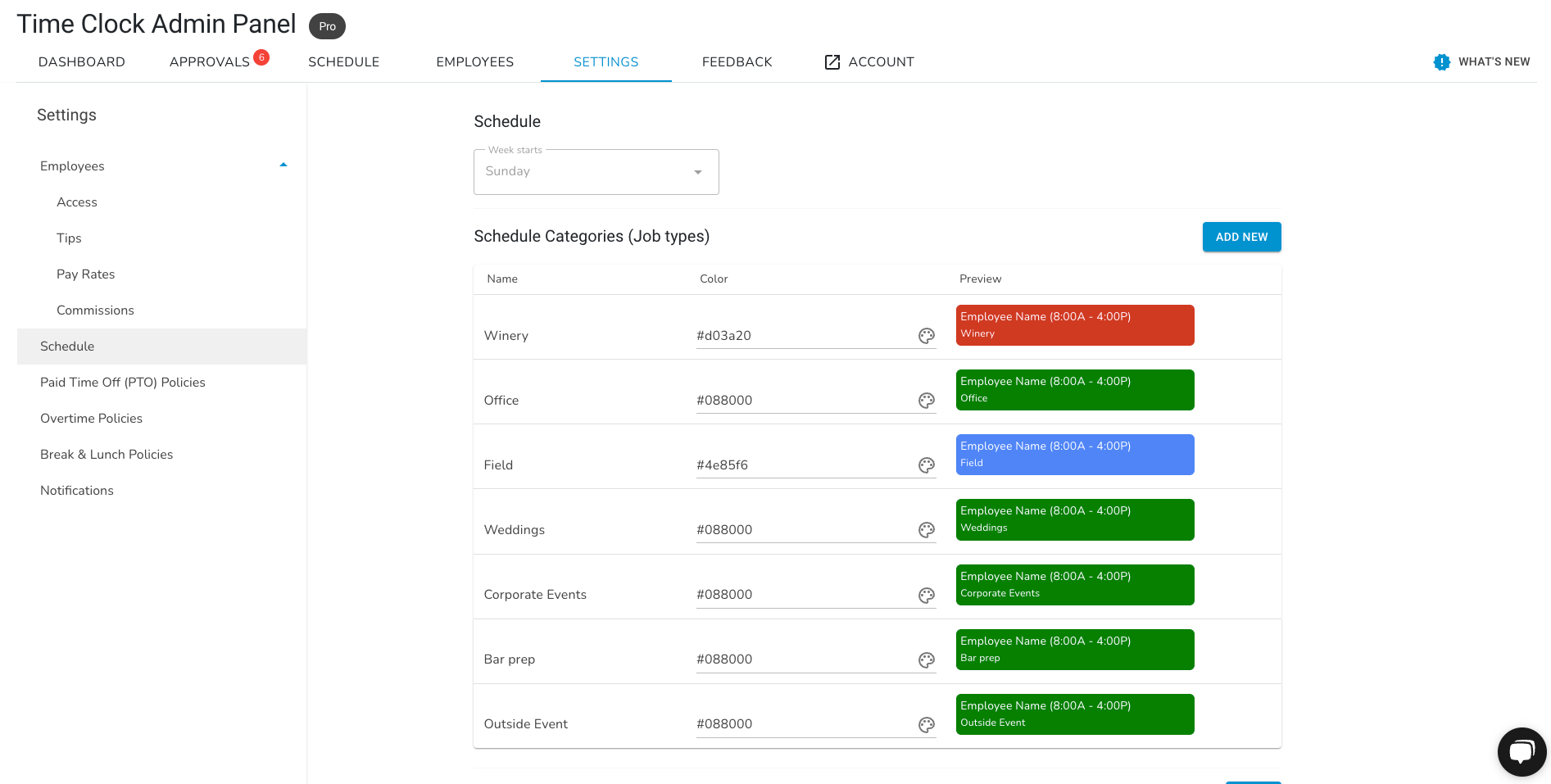
Schedule Categories are useful as job types, locations, or teams.