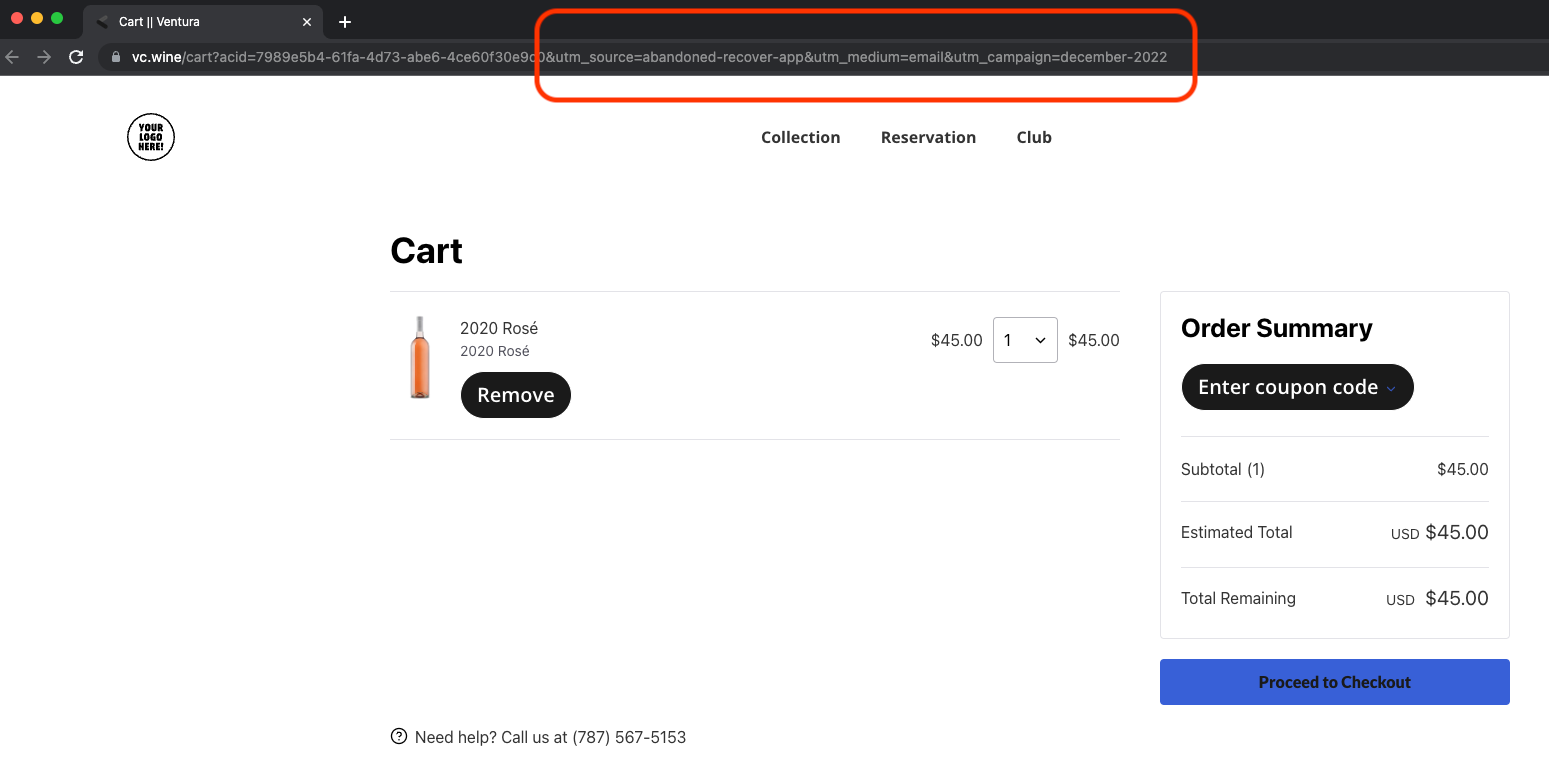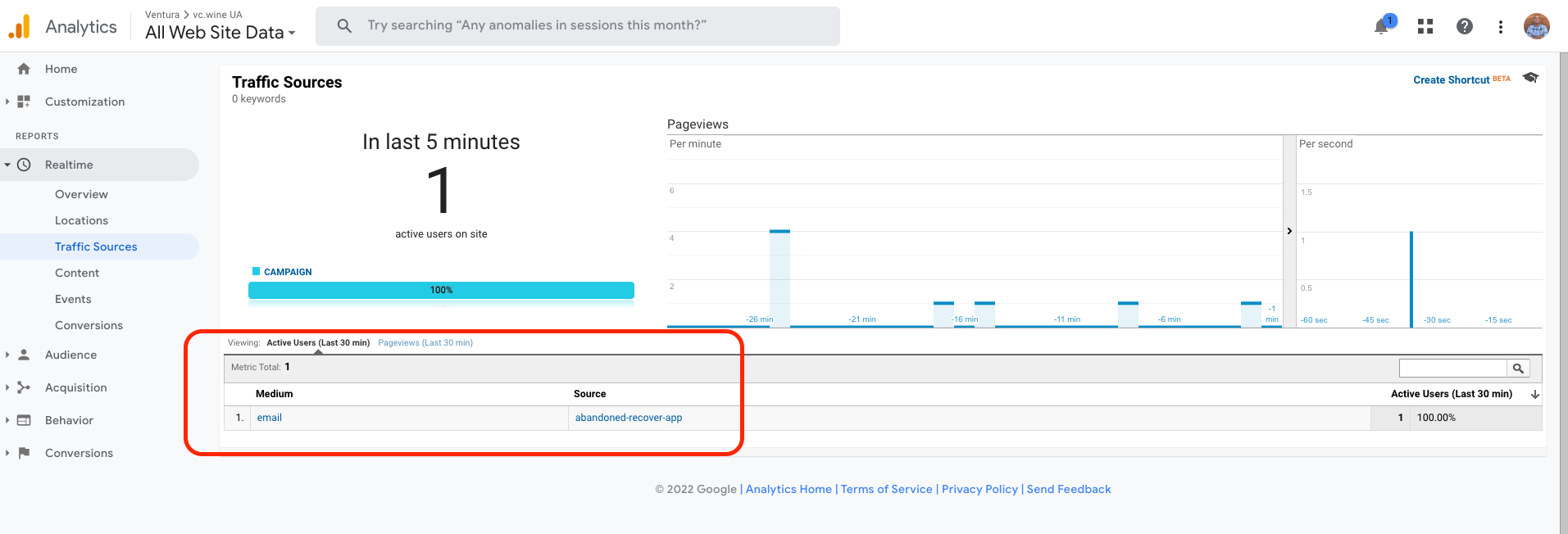new
Abandoned Carts Signups Rec
Custom UTM Parameters on Templates & Sequences! (Advanced Tier only)
We are pleased to announce that we have added support for custom UTM Parameters on email templates and sequences.
Don't know what UTM parameters are or need a refresher? Click here!
If you are on the Advanced tier, you will be able to set the Source, Medium, Campaign and Content for your emails and sequences.
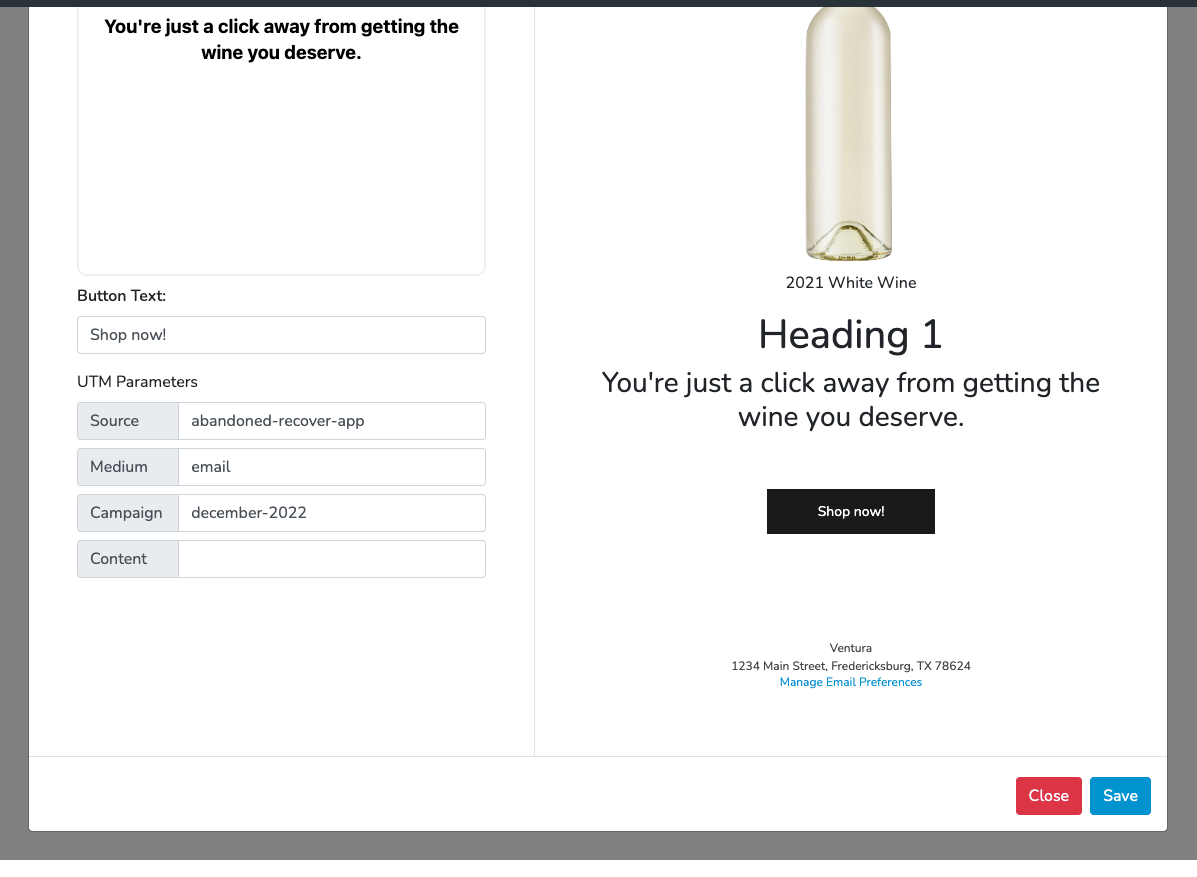
How to set UTM Parameters for your custom email template:
- Go to the Recovery Dashboard
- Go to the Templates tab
- Make sure that Enable Custom Cart Email Template is on
- Click on Manage Cart Email Template
- Scroll down to the UTM Parameters section
- Type in the values you want to set for each UTM parameter, then click Save.
- Repeat the same steps for your Club Signup recovery template.
- When recipients click on the email button, you will be able to track the click in Google Analytics or any other analytics tools that you use to track UTM Parameters.
How to set UTM Parameters for your recovery email sequences:
- Go to the Recovery Dashboard
- Go to the Sequences tab
- Make sure that Enable Cart Recovery sequence is on
- Click on Email 1
- Scroll down to the UTM Parameters section
- Type in the values you want to set for each UTM parameter, then click Save.
- Repeat the same steps for Emails 2 and 3, as well as your Club Signup Recovery sequence.
- When recipients click on the email button, you will be able to track the click in Google Analytics or any other analytics tools that you use to track UTM Parameters.